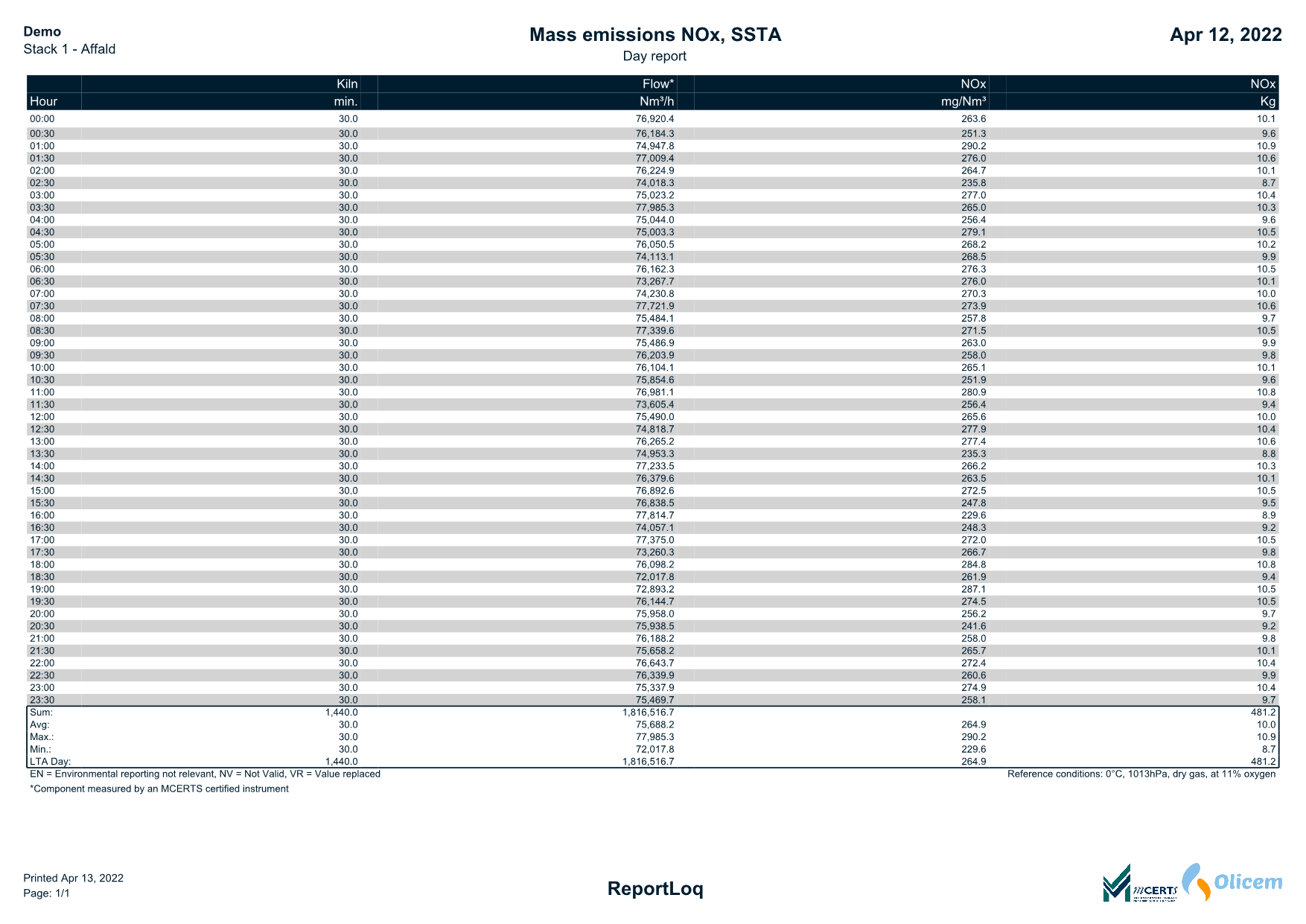ReportLoq supports a wide set of reports to comply with EN 14181, EN 17255, the Waste Incineration Directive and the Large Combustion Directive. The individual plant will usually only have the reports attached that are necessary to meet the plant’s reporting requirements. Therefore, there may be differences between the reports we show here and those that are actually available. Contact Olicem if the reports you need is not listed here. The following PDF/Excel reports are supported by default in ReportLoq:
Daily/monthly/annual reports
Daily reports
Monthly reports
Annual reports
Special reports
The following PDF / Excel reports are examples of special reports that are supported in ReportLoq + Cloud
The interval report
The report can be used to validate aggregated STA and LTA values in relation to their limit values and therefore appears with a confidence interval subtracted. The report always contains oven signal, filter, flow and support parameters. In addition, all components with limit values are also included. Values appear with validation text, which marks incineration stops, exceedances, replacement values and rejected intervals.
The report supports, but does not include by default:
Note:
Interval, counting
The report calculates the number of VSTA values and at the same time shows an overview of the status of the various VSTA values. Including e.g. number of intervals with exceedances or downtime. The report calculates both the values per. time and per. component. It thus becomes possible to see which components most often have a certain status, as well as in which periods the status most often occurs. By default, the report contains:
The report supports, but does not include by default:
The interval report, production
The report can be used to form an overview of STA and LTA values for components without limit values. The report always contains the oven signal for all components other than those specified in the “Interval report”. The report is the counterpart to the Interval Report and thus constitutes the “rest” of the components. Values appear with validation text that marks rejected intervals.
The report supports, but does not include by default:
Note:
Green values
The report can be used as input for tax reporting and contains STA and LTA without deducting the confidence interval and with replacement of invalid values with the highest valid STA value one week back according to BEK. No. 723 of 24/06/2011 §3. The report contains the same components as the “Interval Report”.
The report supports, but does not include by default:
Note:
Weighted limit values
Weighted limit values are used when the limit value is the result of a weighting of at least two factors. In reality, it is often a weighting of two MW meters that are included as AMS components. The report shows the weighted limit values as they are calculated from the logged data. The limit value is calculated based on: GVRESULTS = (GVmeter1 × MWmeter1 + GVmeter2 × MWmeter2) : (MWmeter1+ MWmeter2) The calculated limit value is automatically used for validation and, in case of exceedances, will appear in the exceedance reports where the calculated limit value also appears. The report contains all components with weighted limit values as well as oven signal and components used for weighting. Furthermore, the report is validated, so it is easy to see which intervals are exceeded, not valid or irrelevant to the environmental reporting. Read more about weighted limit values
The report supports, but does not include by default:
Note:
Mass emissions
The report can be used for tax payment and includes calculation of derived kilograms. There is support for the calculation of mass emissions of several concentrations in the same report. In addition to the above, the report contains:
The report supports, but does not include by default:
Note:
Cutting measured values
Cutting is often used at high CO peaks, which destroys the average of the STA value, but can also be used for other measurements. The report serves as documentation for compliance with EN17255-1 Annex C by stating:
This makes it possible to document the number of cut FLD values for a given interval. Note:
OTNOC (Other Than Normal Operating Conditions)
The OTNOC report visualizes emissions outside the plant’s normal operating situations. Each measurement component is shown separately and divided into R-EOT (Relevant Effective Operation Time) and NR-EOT (Not Relevant Effective Operation Time), making it easy to identify emissions logged during operation and start-up/shutdown of the plant respectively. The report shows emissions at FLD (First Level Data) level for the entire OTNOC period. It is possible to show the emissions as they came out of the analyzer, as QAL3, QAL2, corrected or validated values (with subtraction of confidence interval). Additionally, the values can be displayed without the usual cut-off outside the meter’s measurement range. The user can select the different modes in the ReportLoq user interface. The report can be downloaded as both PDF and Excel file. In addition to the PDF file, the Excel file contains data in tabular form, which makes it possible to continue working with the values outside ReportLoq. Report periods that cover more than one OTNOC registration will include all OTNOC periods in the report period. OTNOC periods that span multiple report periods will be included in all report periods.
Exceedance, B-column
The B-column report must document that 97% of the interval values are below the specified limit value for the B-column at annual level. The report is further designed to provide insight into how the calculation of the annual level has emerged for each individual measured component and provides an opportunity to zoom in on months / days with many exceedances. The report counts:
The daily report is special as it does not contain the calculation of percentages and mostly serves the purpose of explaining when exceedances have occurred on a given date. The monthly and annual reports indicate both percentages, which calculate exceedances on the B-column “year to date”. If the “May” report is retrieved in August, the “year to date” will be calculated from 1 January to the end of May. The calculation provides an overview of how close the individual components are to falling short of the 97% permitted intervals. “Estimated anno” is a calculation that projects the remaining number of intervals on an annual basis to give an indication of whether it is possible to comply with the 97% when the year is over. The calculation includes the number of intervals of the remaining year, where it is assumed that the plant is in constant operation. ReportLoq+ Cloud
Note that it is possible to enter scheduled down time in the calculation by using the menu “Scheduled down time “. The calculation will then be deducted from the scheduled down time, and “Estimated anno” will reflect the new situation.
Exceedance, B-column rolling
The report is very similar to the “Exceedance B-column”, but without an inventory on an annual basis as the rolling report instead rolls back one year from the start date of the report.
- A daily report from d. 20/6-2018 therefore rolls from d. 21/6-2017 to d. 20/6-2018.
- A monthly report from d. 1/6-2018 therefore rolls from d. 1/7-2017 to d. 30/6-2018.
- An annual report from d. 1/1-2018 therefore rolls from d. 1/1-2018 to d. 31/12-2018.
The report calculates the percentage for the B-column in the past tense and thus does not look at the remaining year (as in the B-column report), but instead at the past year.
Exceedance, A-column
The A-column report is a detailed inventory of many types of exceedances and underruns. The report can be downloaded on a daily / monthly / annual basis, and aims to show the authorities how many critical exceedances the plant has had in the given period. The components included in the report are all those that have specified an A limit value. The report provides an overview of the following:
Exceedance, A-column rolling
The report is very similar to the report “Exceeding A-column”, but without a statement on an annual basis as the rolling report instead rolls back one year from the report’s start date.
- A daily report from d. 20/6-2018 therefore rolls from d. 21/6-2017 to d. 20/6-2018.
- A monthly report from d. 1/6-2018 therefore rolls from d. 1/7-2017 to d. 30/6-2018.
- An annual report from d. 1/1-2018 therefore rolls from d. 1/1-2018 to d. 31/12-2018.
The report is calculated in the past tense and thus does not look at the remaining year (as in the A-column report), but instead at the past year. This applies to both rejected days, calculation of CO exceedances and 60 hours of accounting.
Exceedances with comments
The report is a detailed view of exceedances and comments grouped by date, cause and action. By default, the report contains:
The report supports, but does not include by default:
The report prioritizes comments and reasons entered by an operations manager higher than the operator. In reality this means that the operator’s initial comments can be overridden by an operations manager if desired. Note:
ReportLoq+ CloudComments are automatically transferred from the local ReportLoq server to www.reportloq.com where they will be included in the report.
The exceedance report
The report shows the number of A-exceedances and counts rejected days up in the selected calendar year and up to the end of the report. The report can also be set up to also include B-exceedances. In this case, the intervals shown are those measured during operation and without error, and thus must comply with an emission limit value. By default, the report contains:
By default, the report contains, if used in that setup:
The report supports, but does not include by default:
Furthermore, component columns can be separated by a space, so that coherence between the columns belonging to the components becomes clearer.
Operating time, Start / Stop (month + year)
The report calculates the operating status of time and number for the individual incineration line for:
Active, plant start up and plant shut down are calculated as “Active Total” to calculate the line’s actual operating hours. By default, the report contains:
The report supports, but does not include by default:
The QAL report
The report shows created QAL2 and QAL3 values grouped by component. QAL2 values are displayed with entered slope and cut as well as calibration range. QAL3 values are displayed directly below the QAL2 entry, so it is possible to see the affiliation of the created QAL2. The QAL3 display includes, in addition to the entered zero and span value as well as zero and span gas, also the calculated slopes and intersections incl. the summed result. The report is a one-day report and retrieves the current QAL2 for each component on that date as well as the QAL3 creations available for that date on that date.
Immediate reporting
In the case where selected exceedances must be reported to the authorities within a short time frame, the immediate report is used. This is similar to the confusion comment reports and can be configured to contain selected exceedance types. By default, the report contains:
The report supports, but does not include by default:
ReportLoq+ CloudThe instant report can be set up as an email delivery and is only sent if there are exceedances to report.
CO, 10 minute intervals
The report is suitable for plants that must document whether 95% of the day’s 10 min STA intervals comply with the plant’s limit value for CO. The report calculates average values every 10 minutes, and indicates the status of operation and faults on the equipment. This makes it easier to see how the emissions are distributed over the day, and a min / max statement at the bottom of the report makes it even faster to see if there have been high emissions during the period. Note:
The interval report, graphically
The visual interval report shows emissions and limit values with graphs on a monthly basis. Measured AMS components are calculated pr. page. The report makes it easy to see whether limit values have been complied with for the entire period and is an advantage for plants with weighted limit values. Note, however, that the report only includes the ready-weighted value. For documentation of the weighting itself, please refer to the report “Weighted limit values”. In the report
Note:
QAL2, valid calibration interval
The annual report indicates how many STA values are outside the valid calibration range specified in the QAL2 entry, so that it is possible to report whether the system is within the permitted exceedance limits. The report is calculated on a weekly basis according to EN 14181:2014 (E) 6.5. Note:
Special reports
In contrast to the standard reports, special reports are delivered as customized solutions. The technology allows you to make your own mark on the report’s layout and content, as it is based on ordinary Microsoft Excel files, which are entered into the reporting system. You design the report in Excel, send the file to our support, which puts it into ReportLoq and designates the fields to fill in the data.
The result is your template filled in with environmental data. You can automatically have it sent to you by e-mail. Then it will not be easier.
NB
If you have requirements from your environmental authorities that go beyond our standard reports, and do not want to design the special report yourself, we would like to help. Send us the requirements and we will look into it.
Special reports are only available in ReportLoq+ Cloud.